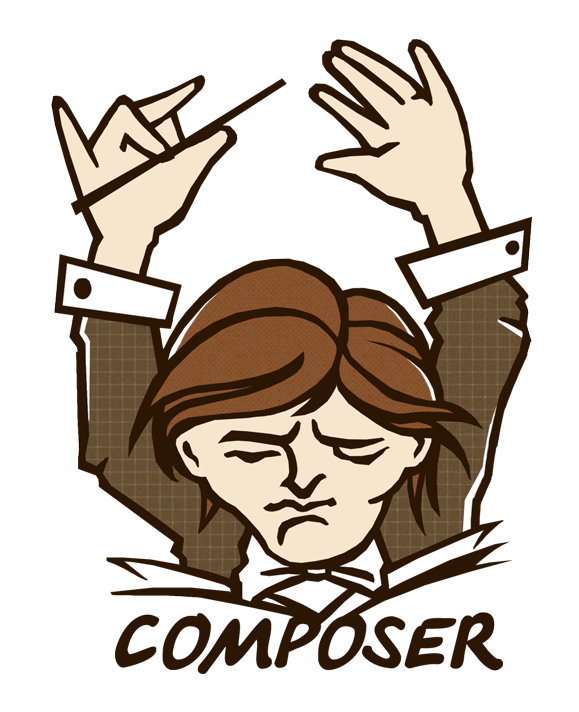
Passionate Free Software Developer
https://github.com/naderman
phpBB Development Lead
https://www.phpbb.com
Co-Founder of
https://www.forumatic.com
Professional Managed phpBB Hosting
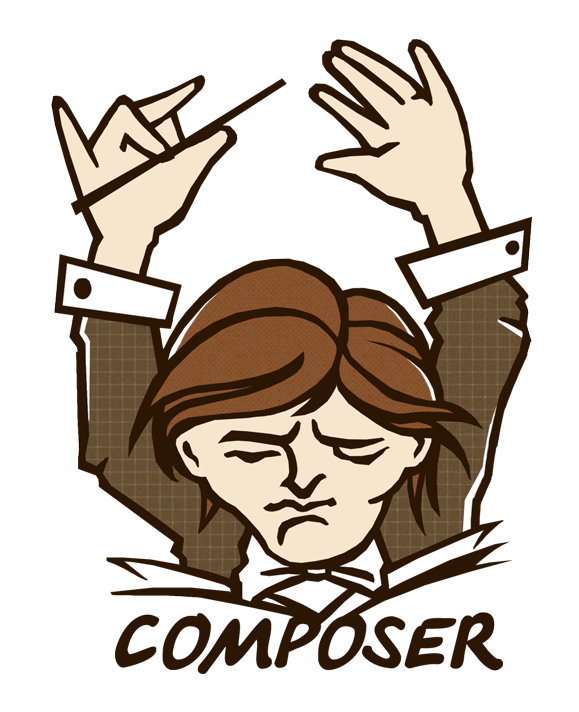
allows you to set defaults for config options in all your projects
*nix: /home/example/.composer/config.json
OSX: /Users/example/.composer/config.json
Windows: C:\Users\example\AppData\Roaming\Composer\config.json
Create install requests for the requirements
(on update:) Force update installed dev packages to latest
Load lock file as a repository
Create install requests for all its packages
$ composer show --platform
$ composer show --installed
{
"repositories": [
{
"type": "vcs",
"url": "https://github.com/nelmio/NelmioSecretBundle"
},
{
"type": "vcs",
"url": "https://github.com/nelmio/lib"
}
],
"require": {
"nelmio/secret-bundle": "1.*",
"nelmio/lib": "1.5.3"
}
}
satis.json
{
"repositories": [
{
"type": "vcs",
"url": "https://github.com/nelmio/NelmioSecretBundle"
},
{
"type": "vcs",
"url": "https://github.com/nelmio/lib"
}
]
}
composer create-project composer/satis myrepo
cd myrepo
bin/satis build satis.json www/
composer.json
{
"repositories": [
{
"type": "composer",
"url": "https://satis.example.org/"
}
],
"require": {
"nelmio/secret-bundle": "1.*",
"nelmio/lib": "1.5.3"
}
}
satis.json
{
"repositories": [
{
"type": "composer",
"url": "https://packagist.org"
}
],
"require": {
"symfony/symfony": "*"
}
}
satis.json
{
"repositories": [
{
"type": "composer",
"url": "https://susans-satis.example.com"
},
{
"type": "composer",
"url": "https://johns-satis.example.com"
}
],
"config": {
"require-all": true
}
}
All involved packages and their relationships in a single expression
Request: Install foo/x foo/x-v1 requires foo/y-v1 foo/x-v2 requires foo/y bar/z-v1 replaces foo/y-v2
(foo/x-v1 | foo/x-2) & (!foo/x-v1 | foo/y-v1) & (!foo/x-v1 | foo/y-v1 | foo/y-v2 | bar/z-v1)
TRUE means install if not yet installed.
FALSE means remove if currently installed.
Would take a very long time
Would either have to start over and potentially loop for a long time, or produce difficult to understand sub-optimal results
http://getcomposer.org/doc/faqs/why-can't-composer-load-repositories-recursively.md
*nix: /home/example/.composer/config.json
OSX: /Users/example/.composer/config.json
Windows: C:\Users\example\AppData\Roaming\Composer\config.json
{
"repositories": [
{
"type": "composer",
"url": "https://satis.example.org/"
}
]
}
satis.json
{
"repositories": [
{
"type": "vcs",
"url": "https://github.com/nelmio/NelmioSecretBundle"
},
{
"type": "vcs",
"url": "https://github.com/nelmio/lib"
}
]
}
composer.json
{
"require": {
"nelmio/secret-bundle": "1.*",
"nelmio/lib": "1.5.3"
}
}
{
"repositories": [
{
"type": "vcs",
"url": "https://github.com/naderman/symfony"
}
],
"require": {
"symfony/symfony": "dev-master"
}
}
Additional repositories take priority over the default ones
{
"repositories": [
{
"type": "vcs",
"url": "https://github.com/naderman/symfony"
}
],
"require": {
"symfony/symfony": "dev-my-patch"
}
}
Your branches are available as well
Use composer show -v symfony/symfony to check
{
"repositories": [
{
"type": "vcs",
"url": "https://github.com/naderman/symfony"
}
],
"require": {
"symfony/symfony": "dev-my-patch as 2.1.0"
"symfony-cmf/symfony-cmf": "1.0.*"
}
}
{
"name": "naderman/symfony",
"replace": {
"symfony/symfony": "2.*"
}
}
{
"require": {
"naderman/symfony": "3.0.*"
"symfony-cmf/symfony-cmf": "1.0.*"
}
}
{
"name": "new/name",
"replace": {
"old/name": "*"
}
}
Symfony master branch
{
"name": "symfony/symfony",
"extra": {
"branch-alias": {
"dev-master": "2.2.x-dev"
}
}
}
Your project
{
"require": {
"symfony/symfony": "2.2.*"
},
"minimum-stability": "dev"
}
{
"require": {
"symfony/symfony": "2.2.*@dev"
}
}
$ composer update -v (--verbose)
Loading composer repositories with package information
Updating dependencies
- Updating symfony/symfony dev-master (487b8c => 885d47)
Checking out 885d4733664b040765f2faab68f3aacef58d1216
Pulling in changes:
885d473 - Fabien Potencier: merged branch Tobion/empty-requ....
13937de - Fabien Potencier: replaced self.version/2.1.* by ...
a9a0f42 - Fabien Potencier: merged 2.1
3c32fd9 - Fabien Potencier: replaced self.version by 2.1.*...
c5edce7 - Fabien Potencier: merged branch eventhor...
4d6dd46 - Fabien Potencier: merged branch eventhor...
$ composer install
Installing dependencies from lock file
Your lock file is out of sync with your composer.json, run "composer.phar update" to update dependencies
Update individual packages
$ composer update package1 package2
Update only the lock file
$ composer update nothing
Makes Composer slow with old lock file format
<Seldaek> Update your lock files people, the end is nigh!
$ composer update nothing
$ composer dump-autoload --optimize
Scripts are annoying you during deployment?
$ composer install --no-scripts
$ app/console assetic:dump --env=prod --no-debug web/
$ [...]
$ composer validate
./composer.json is valid
$ composer install --prefer-source
$ composer self-update
$ curl -s https://getcomposer.org/installer | php -- --check
$ composer update -v
$ rm -rf vendor/
$ composer update -v
$COMPOSER_HOME/config.jsonconfig.json--dry-run and --verbose to get more infocomposer update nothingcomposer dump-autoload --optimize